I hope we see Googles answer to this at Google IO next week.
Category: Android
Iphone 8 renders leak
The Iphone 8 could be following the trend of the G6 and the Galaxy S8 by eliminating as much of the phone’s bezel as possible. In a leak , similar to one earlier in the year from Andy Rubin, a Chinese site, ifanr.com, asserts that the new Iphone could have a nearly bezel-less display. Below are a few renders of what we might be seeing later this year.



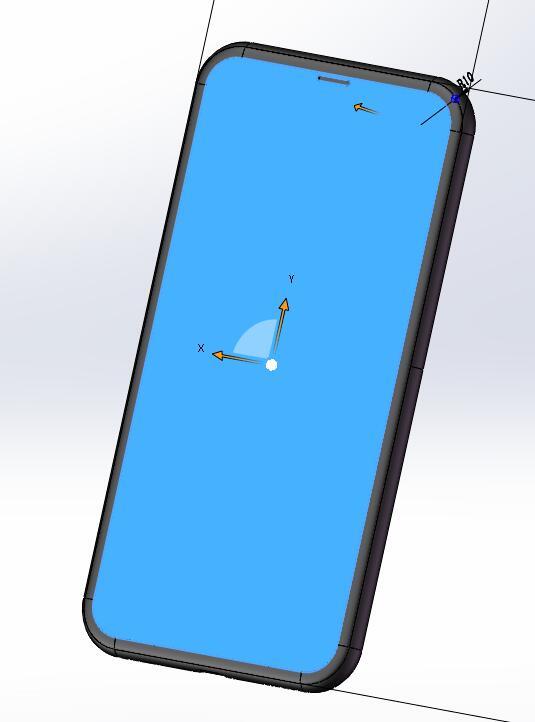
source – BGR
Moto G5 review
MKBHD does a great review of the Moto G5. If you are in the market for a great budget phone this is the one you should get.
Android passes Windows

Albeit by just a small amount, for the first time ever, Android has passed windows in market share. According to Statcounter.com, Android passed windows in March and is now 37.93% to Windows’ 37.91%. This is a tiny percentage and therefore a small victory for Android, but is the first time any OS has surpassed Windows in Market Share, making it quite significant.
| Android | 37.93% |
|---|---|
| Windows | 37.91% |
| iOS | 13.09% |
| OS X | 5.17% |
| Unknown | 2.85% |
| Linux | 0.75% |

source – Statcounter.com
April fools day 2017 – All the tech spoofs – Continuously updated
Google Gnome
The Google Gnome page on the Google Store
Google’s Bubble Wrap Keyboard
Google Wind
Netflix Live
T-Mobile ONEsie
Tmobile is actually selling it
Hulu Hu
OnePlus Dash drink
Lyft Mono
Google Haptic Helpers
Amazon Petlexa
Contour by SlickWraps
Nvidia GTX G-Assist
Carved screen protector
If you see any more let me know so I can add them to the list
Massive update for Crossover on Chrome OS
Yesterday, Codeweavers released their first update for Crossover since October. I installed it last night and was very pleased. With this update, there is now much greater compatibility for a broader array of Windows programs running in ChromeOS. In addition to the increase in the amount of programs supported, they did a great job polishing the interface.

There are two key things that Chromebooks will need to do to take advantage of the new programs now available to it. First problem that they’ll run into is a storage issue. Most Chromebooks run on 32 GB or less. I installed steam but found that my Chromebook Pixel didn’t have enough space to install most of the games. This will be a huge problem going forward if things don’t change, but the upside is that more storage is cheap. The cost difference between a 32 GB and a 64 GB SSD is just about nothing for manufacturers. Secondly, as features increase, a Celeron processor is just not going to cut it. I would love to see more manufactures use the M series processors from Intel.
I have recently written some articles on my opinions on what ChromeOS needs to do to thrive. If you are interested, here are the links below:
5 things I want – Chromebook Pixel 2017
CODEWEAVERS RELEASES V.2 TECH PREVIEW FOR CROSSOVER ANDROID
Chrome OS and Android users now have access to Office 2013, Steam, multi-windows, and an enhanced GUI. CrossOver Android V.2 is significantly improved from initial offering.
SAINT PAUL, Minn (March 29, 2017) — CodeWeavers, Inc., developer of CrossOver—the easiest, fastest way to run Windows software on Mac, Linux, Android, and Chrome OS—announced the V.2 Tech Preview of CrossOver Android. The latest Tech Preview now gives Chrome OS and Android users access to Microsoft Office 2013, the Steam Client, Wizard101, and other interesting Windows applications too numerous to mention. Additionally, V.2 Tech Preview includes multi-window support for running multiple applications, cut and paste between Windows applications and Android applications, and an enhanced user interface that makes installing applications simpler and more intuitive.
Initially released in August, CrossOver Android was a proof-of-concept for running Windows applications on Android devices. Over the course of six months, CrossOver Android has evolved from a concept with interesting potential to a more developed technology that is rapidly incorporating support for a larger library of Windows applications. It is also bringing the convenience, ease, and interoperability of the full-featured modern Office suite to Android and Chrome OS users.
“I’m incredibly excited about CrossOver Android. The technology is rapidly coming up to speed with our Windows application support for our other software platforms,” exclaims President James Ramey. “The portability and convenience of a Chromebook combined with the library of Windows applications, as well as Android and Chrome applications, will give most end users a complete solution. ”
CrossOver Android is available today in the Google Play Store in closed Beta. Users can request access to the Beta program by signing up at https://www.codeweavers.com/products/crossover-android.
Free App Friday – Get them while they are free
Chameleon Run
Chameleon Run is a unique, fast and challenging autorunner with a colorful twist. Jump, switch and run through expertly crafted levels that will have you running back for more.
Your goal is to switch your color to match the ground as you run and jump from platform to platform. Sounds easy right? Well think again!
Features
– Fast paced running, jumping and switching colors
– Fun jumping mechanics like “double jump” and “head jump”
– Pixel perfect physics
– Stylish, super smooth and colorful graphics
– Non-linear levels with 3 special objectives in each one
– Compete for the fastest time on each level
– Simple two button controls
Vincelot: A Knight’s Adventure
Dive into a fairytale adventure with Vincelot the small knight! Take part in the tournament, visit Princess Paula in the castle and play great mini games. You will discover many exciting things and animations in the kingdom of Dragonstone!
HAND-DRAWN ILLUSTRATIONS
Accompany Vincelot on his fairytale journey through the different locations around castle Dragonstone! While travelling, you’ll get to know many funny characters and even visit Princess Paula’s birthday party. As in a hidden object story book, there are funny, hidden elements to discover. Who discovers the clumsy knight first?
5 ADVENTUROUS AND ARTISTIC MINIGAMES
Dive into the colourful middle age and explore Vincelot’s world! Show your skills in archery, find Princess Paula’s favorite balls’ hiding spots or direct the funny band of bards. As a crest painter you can let your fantasy run free and decorate the throne room with your art and many colours. The king and the princess will love your designs!
In each scene there are knightly challenges waiting for Vincelot and the player – exciting mini games! Carefully hand drawn characters and game elements inspire the kids’ fantasy and guarantee a pleasant atmosphere. The controllings are designed to be easy to learn for small squires, but also challenging for big knights.
INTUITIVE CONTROLS
The colourful sceneries and the varied mini games are carefully aligned to the needs of young and old fairytale fans and become an educational and exciting fun for everyone. A calm fairytale narrator supports the story without annoying or disturbing the player. Soothing music and lovingly designed animations round off the experience and turn it into an unforgettable adventure in the fantastic world of the middle ages. So don’t hesitate and explore the exciting fairytale world of Vincelot!
* Colourful, interactive children’s book
* Explore the knights’ tournament and Dragonstone Castle!
* More than 100 cute, hidden animations
* Funny characters in hand-drawn 2D graphics
* Child-oriented controls and gameplay
* Funny sounds and medieval music
A Dark Room
awake. head throbbing. vision blurry. come light the fire.
– Official Android release of A Dark Room (registered trademark).
– No ads.
– No micro transactions.
– No data usage (playable without wifi)).
– No elevated permissions.
– Made with love by indie game developers
Google sells 2.1 million Pixel phones and now there is a competition to build the Pixel 3
As reported by the Digitimes, Google and HTC have sold 2.1 million Pixel phones to date. At the end of this year there will be a new Pixel released, which is reportedly being built by HTC. The excitement over the Pixel has intrigued other manufacturers who are wanting to throw their hat in the ring to build the 3rd iteration of the phone. According to the report, HTC will be competing against LG, TCL, and Coolpad. If Google were to move away from HTC, I think the next logical choice would be LG as they have the ability to churn out a high volume of phones and would be able to provide quality parts that would rival all others in the industry.
Source – Digitimes
Samsung Galaxy S8 Killer Feature
The new Samsung Galaxy S8 has many features that are alluring, but to me Samsung DeX could be the biggest technological leap forward. If done correctly, DeX could be the beginning steps of your phone taking the place of your desktop computer. The key to this will be how well the Snapdragon 835 works with the software to create a seamless and fast Desktop experience.
Galaxy S8 and S8 Plus product announcement
Here is the product announcement for the new Galaxy S8. Pre-Orders start tomorrow and will be in stores by April 21.
Display
5.8″ Quad HD+ Super AMOLED
(2960×1440)
570 ppi
6.2″ Quad HD+ Super AMOLED
(2960×1440)
529 ppi
- *Infinity Display: a bezel-less, full-frontal, edge-to-edge screen.
- *Default resolution is Full HD+ and can be changed to Quad HD+(WQHD+) in Settings.
- *Screen measured diagonally as a full rectangle without accounting for the rounded corners.
Camera
[FRONT]
- 8MP AF
- F1.7 Aperture
- Pixel size: 1.22µm
- Sensor size: 1/3.6″
- FOV: 80
- Wide selfie
[REAR]
- Dual Pixel 12MP AF
- OIS (Optical Image Stabilization)
- F1.7 Aperture
- Pixel size: 1.4µm
- Sensor size: 1/2.55″
- FOV: 77
- Max Zoom: 8x (digital)
- Pro mode
- Panorama
- Slow motion
- Hyperlapse
- Food mode
- Save as RAW file
[BOTH]
- VDIS (Video Digital Image Stabilization)
- HDR (High Dynamic Range)
- Selective focus (Bokeh effect)
- Virtual shot
- Motion photo
- Filters
- Stickers
- Stamps
- Grid line
- Location tags
- Timer
- Quick launch
- Voice control
Video Recording
- 4K video recording at 30 fps
- 1080p HD video recording at 30 fps or 60 fps
- 720p HD video recording at 30 fps
- VDIS (Video Digital Image Stabilization)
- Digital Zoom 8x
- High CRI LED Flash
- Slow Motion video support for 720p at 240 fps
- Hyperlapse video with stabilization
- Continuous Autofocus video
- Face Detection
- Tracking AF
- Take 9-megapixel still photos while recording 4K video
- Playback Zoom
- Video Location tags
Performance
AP
- Octa-core (2.3GHz Quad + 1.7GHz Quad), 64 bit, 10nm processor
- Octa-core (2.35GHz Quad + 1.9GHz Quad), 64 bit, 10nm processor
Memory
4GB RAM (LPDDR4)
64GB (UFS 2.1)
Network & Connectivity
LTE Cat.16
Wi-Fi 802.11 a/b/g/n/ac (2.4/5GHz),VHT80 MU-MIMO,1024QAM
Bluetooth® v 5.0 (LE up to 2Mbps), ANT+, USB Type-C, NFC, Location (GPS, Galileo, Glonass, BeiDou)
Expandable Memory & SIM Card
Single SIM model: one Nano SIM and one MicroSD slot (up to 256GB)
Dual SIM model (Hybrid SIM slot): one Nano SIM and one Nano SIM or one MicroSD slot (up to 256GB)
OS
Android 7.0 (Nougat)
Audio
[Ultra High Quality Audio Playback]UHQ 32-bit &DSD support
- PCM: Up to 32 bits
- DSD: DSD64/128
[Audio Playback Format]
MP3, M4A, 3GA, AAC, OGG, OGA, WAV, WMA, AMR, AWB, FLAC, MID, MIDI, XMF, MXMF, IMY, RTTTL, RTX, OTA, DSF, DFF
[Bluetooth]
Dual Audio: connect two Bluetooth devices to the Galaxy S8 or S8+ to play audio through the two devices simultaneously.
*The two connected devices may exhibit a slight difference in sound output.
Scalable Codec: Bluetooth connection is stable even with ambient radio frequency interferences.
[Recording]
Recording quality is improved with the High AOP Mic that minimizes distortion in noisy environments.
*AOP: Acoustic Overload Point
[Bundled Earphones]
Pure sound by AKG
Hybrid canal type
2way Dynamic Unit
Video
[Video Playback format]
MP4, M4V, 3GP, 3G2, WMV, ASF, AVI, FLV, MKV, WEBM
[TV Connection]
Wireless: Smart View (Miracast 1080p at 30 fps, mirroring support available for devices supporting Miracast or Google Cast.)
With cable: supports DisplayPort over USB type-C. Supports video out when connecting via HDMI Adapter. (DisplayPort 4K 60 fps)
Water Resistance
IP68
*Water resistant up to 1.5 meters of water for 30 minutes.
Battery
Galaxy S8
[Battery Capacity]
3000mAh
[Battery Life]
- MP3 playback (AOD on): up to 44 hrs
- MP3 playback (AOD OFF): up to 67 hrs
- Video playback: up to 16 hrs
- Talk time: up to 20 hrs
- Internet use (Wi-Fi): up to 14 hrs
- Internet use (3G): up to 11 hrs
- Internet use (4G): up to 12 hrs
Galaxy S8+
[Battery Capacity]
3500mAh
[Battery Life]
- MP3 playback (AOD on): up to 50 hrs
- MP3 playback (AOD OFF): up to 78 hrs
- Video playback: up to 18 hrs
- Talk time: up to 24 hrs
- Internet use (Wi-Fi): up to 15 hrs
- Internet use (3G): up to 13 hrs
- Internet use (4G): up to 15 hrs
Charging
Fast Charging on wired and wireless
Wireless Charging compatible with WPC and PMA
Sensors & Buttons
[Sensors]
- Iris Sensor
- Pressure Sensor
- Accelerometer
- Barometer
- Fingerprint Sensor
- Gyro Sensor
- Geomagnetic Sensor
- Hall Sensor
- HR Sensor
- Proximity Sensor
- RGB Light Sensor
[Buttons]
- On/Off key
- Volume key
- Bixby key
Security
Authentication
- Lock Type: Pattern, Pin, Password
- Biometrics Lock Type: Iris Scanner, Fingerprint Scanner, Face Recognition
Security
- Knox protection: Real-time device monitoring and protection
- Virus, malware prevention (Powered by Intel Security)
- Secure Folder: A secure space on the device to keep content such as apps, photos, movies, and files private using either iris scanning or fingerprint scanning.
Payment
Samsung Pay
- Credit & debit cards: supports MST/NFC
- Membership cards
- Gift cards
- Transit cards
- Reward point service
Intelligence
Bixby
- Press the Bixby button to go to Bixby Home, or press and hold it to interact with Bixby using voice.
- Talk
- See
- Recommend
- Remind
*Available features and content providers may vary by country.
Customization
Edge Screen
Edge Panels: Apps edge, People edge, Smart select, Reminder, Tasks edge, Quick panel, Clipboard edge, Device Maintenance, Weather, Calendar
Edge Lighting
AOD(Always On Display)
AOD content: Choose from a variety of clock designs and information.
- Clock: Digital clock, Analogue clock, World clock, and Edge clock (option to choose color and wallpaper.)
- Active clock (with second hand)
- Calendar
- Image: Select an image from Gallery or Smart Select and set it as wallpaper for the AOD screen.
- And more: Set custom text, date, battery level, app notifications, and song information.
FaceWidgets: Experience different widgets on the AOD screen by double-tapping the clock area.
Pin to AOD
- Pin text and images you wish to remember to the AOD screen. The pinned memo can be easily viewed or deleted.
- You can pin memo to the AOD screen using Reminder and Share via.
AOD Themes
- Download AOD-exclusive themes from Theme Store.
- Decorate your AOD screen with various themes.
Theme Services
Themes are sets of wallpaper, icons, and other design details available for download to the Galaxy S8 and S8+.
Accessibility
accessibility
To continue making our technology accessible to everyone, Samsung has developed and applied a variety of technical solutions. With solutions for vision, hearing, dexterity and interaction, people with disabilities can easily use technology and take advantage of new and exciting features.
- Voice Assistant
- High Contrast Theme
- Magnifier widget
- Color Adjustment
- Sound Detector
- Flash notification
- Universal Switch























